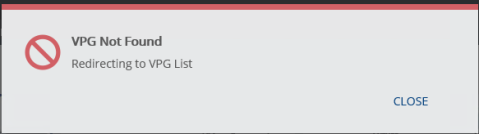Practical tips for a Zerto implementation in a cloud environment
Some time ago we did a Zerto implementation (we are using Zerto to migrate tenant workloads from the customer data center to our cloud) and ran into a problem. When creating a Virtual Protection Group (VPG) after clicking done we got an error “VPG Not Found”.
Looking at the information on the dashboard it stated the following: EV002, Create VPG, Protection group creation. Failure. Failed: No hosts in computeResoure=<Cloud Resource> is capable for replication.
But when checking the cloud infrastructure environment, all proved to be configured correctly. we collected the necessary logs and uploaded these to Zerto after filing a support request.
Zerto Support analyzed the logs and found out that there had been a change in the IP configuration for the VRA’s. We had had to change the DHCP-range to another subnet. That happened before we deployed a Zerto Cloud Connector, however that change did not register correctly, because the VRA mapping in the Zerto Cloud Connector is not updated automatically after a change. After we corrected a few DHCP-settings and redeployed the ZCC, we could create a VPG successfully and replication could start.
So, to help you avoid these problems here are a few tips:
- in small environments use fixed IP addresses for the VRA’s
- in large environments deploying VRA’s with fixed IP addresses is way too much work. Use a DHCP-scope set to inifinte lease
- After you change IP settings for VRA’s or add new VRA’s to the clusters you are replicating to, redeploy the ZCC
- To see throughput and WAN traffic information in the dashboard, the ZVM Windows OS has to be set to English (US)
- If the embedded database should crash, which rarely happens, you will run into some difficulties trying to uninstall the ZVM. If that should happen to you try following these steps:
- try to uninstall ZVM
- if this doesn’t work delete the ZVM-VM from disk
- manually remove the Zerto plug in from vCenter Server
- restart vCenter
- deploy a new VM for the Zerto Virtual Manager
- accept possible mentions about the Zerto plugin being already registered with vCenter
- In large environments export the Zerto databases to a SQL-cluster